Template Debugger
Monday, October 02, 2006
The template debugger is a valuable resource for troubleshooting and customizing your CS Cart templates. It's very simple to use and to learn the variable naming structure of CS-Cart.
By logging into your admin panel, and clicking on Settings, in the top right menu , under Administration. You will see a list of settings, the 3rd one down is to turn on the Debugging Console.
Once the debugger is on, you must ALLOW pop-ups from your site, as on every page you load a pop up window appears and will give you in detail, every .tpl file included, as well as, every smarty variable name available for use on that page.
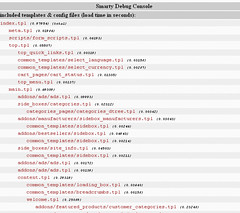
posted by Anonymous @ 9:37 AM,
![]()












